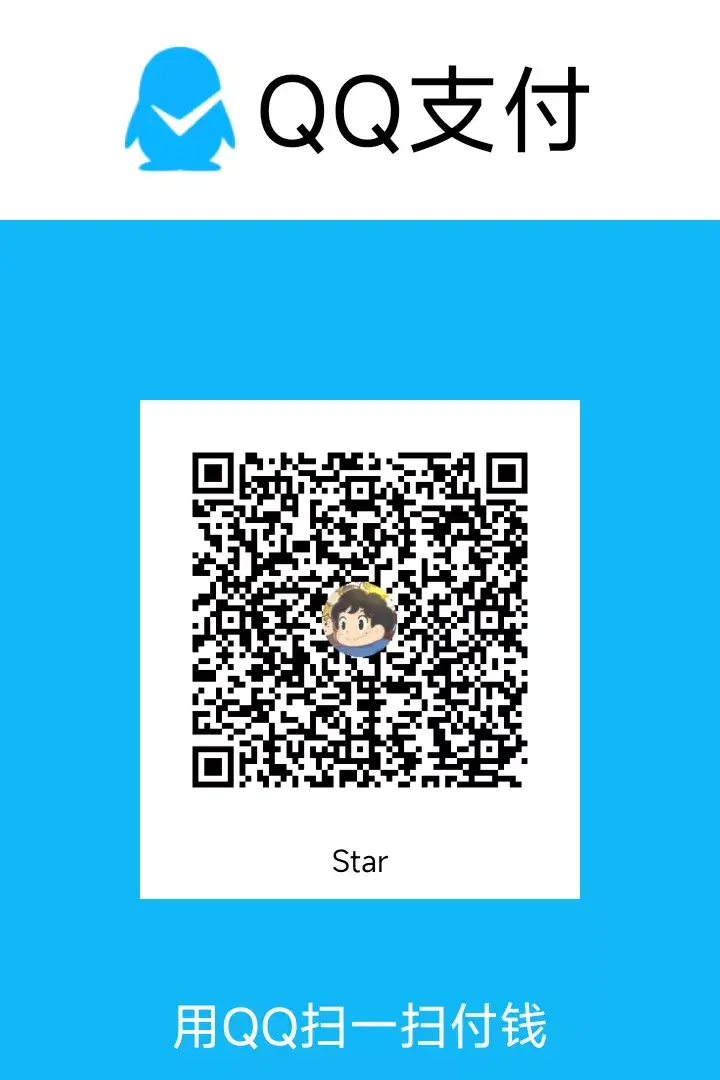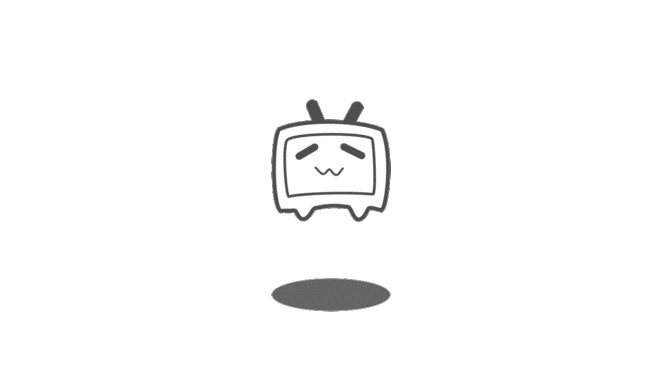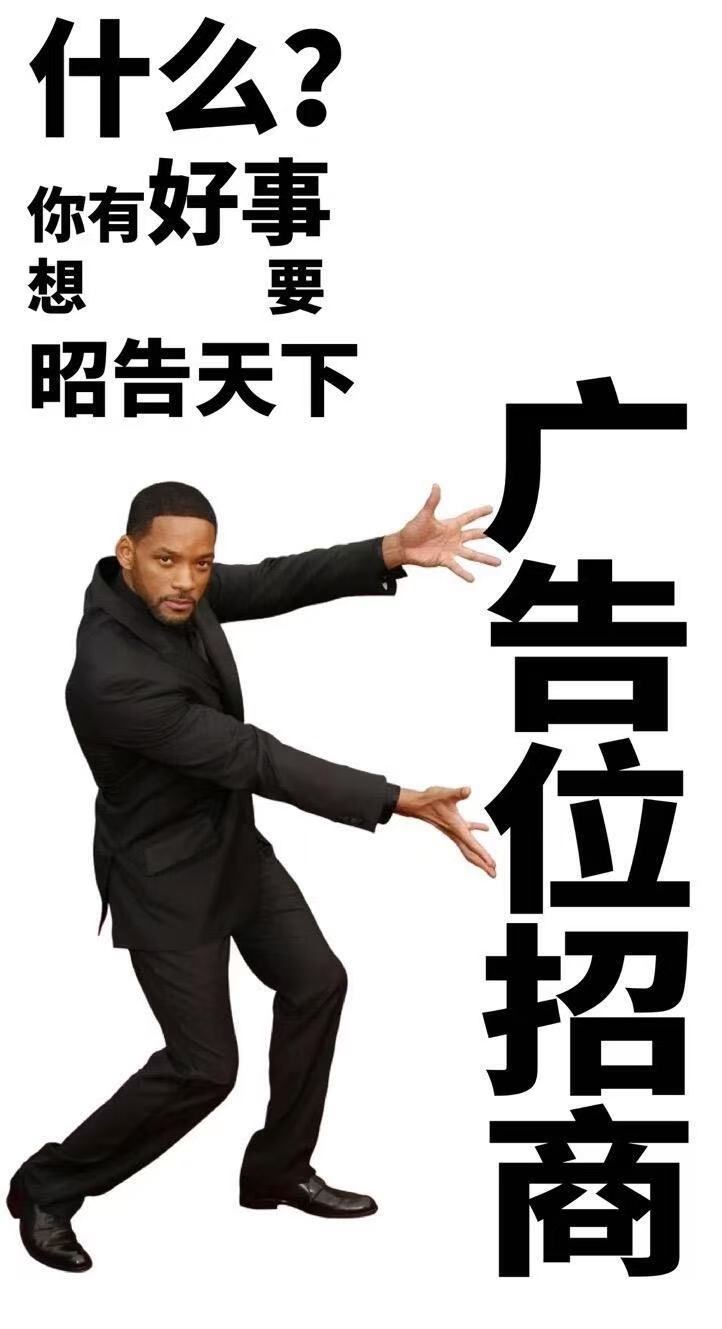自用 nas docker
master,这是我的小站 https://blog.study996.cn ,欢迎访问哦~~
reseed-puppy 介绍 这是一个去中心化的 PT 辅种平台。
repo https://github.com/ReSeed-PT/reseed-puppy
yaml 1 2 3 4 5 6 7 8 9 10 11 12 13 14 15 16 17 18 19 20 version: '3.9' services: reseed-puppy: image: 'szzhoubanxian/reseed-puppy:dev' network_mode: host restart: unless-stopped environment: - 'PUID=1026' - 'PGID=1000' - 'UMASK=022' volumes: - '/volume1/docker/qb/qBittorrent/BT_backup/:/reseed-puppy/public/qb' - '/volume1/docker/reseed-puppy/database/:/reseed-puppy/database' - /volume1/docker/tr/config/torrents:/reseed-puppy/public/tr - /volume2/8T:/8T/ - /volume1/16t:/16t container_name: reseed-puppy
lsky-pro 开源版 介绍 lsky-pro 是一个开源的图床程序,支持多用户、多图床、多相册,拥有丰富的插件系统,可扩展性强。
repo https://github.com/lsky-org/lsky-pro
yaml 1 2 3 4 5 6 7 8 9 10 11 12 13 14 15 16 17 18 19 20 21 22 23 24 25 26 27 28 29 30 31 32 33 34 35 36 37 38 39 40 41 42 43 44 45 46 47 48 49 50 51 52 53 54 55 56 57 58 59 60 61 62 63 64 65 66 67 68 69 70 71 72 73 74 75 version: '3' services: lskypro: image: halcyonazure/lsky-pro-docker:latest restart: unless-stopped hostname: lskypro container_name: lskypro network_mode: bridge environment: - WEB_PORT=8089 - UID=1026 - GID=1000 volumes: - /volume1/docker/lsky/web:/var/www/html/ ports: - "xxx:8089" ``` Jellyfin 是一个开源的媒体服务器,支持流式传输电影、电视剧、音乐、照片和播客。它可以在各种设备上运行,包括 Windows、macOS、Linux、Android 和 iOS。 https://github.com/jellyfin/jellyfin ```yml version: '3.3' services: jellyfin: image: nyanmisaka/jellyfin:240106-amd64 container_name: jellyfin restart: always network_mode: host extra_hosts: - "api.themoviedb.org:13.224.167.108" environment: - UID=1026 - GID=100 - GIDLIST=100 - NVIDIA_VISIBLE_DEVICES=all - NVIDIA_DRIVER_CAPABILITIES=all - HTTP_PROXY=192.168.1.92:7890 volumes: - /volume1/docker/jellyfin/config:/config - /volume1/docker/jellyfin/cache:/cache - /volume1/16t:/16t - /volume2/8T:/8T ports: - xxx:8096 - xxx:8920 devices: - /dev/dri/renderD128:/dev/dri/renderD128 ``` IYUU 自动辅种工具,目前能对国内大部分的 PT 站点自动辅种,支持下载器集群,支持多盘位,支持多下载目录,支持连接远程下载器等。 https://github.com/ledccn/iyuuplus-dev ```yaml version: "3" services: iyuuplus-dev: stdin_open: true tty: true volumes: - ./iyuu:/iyuu - ./data:/data - /volume1/docker/qb/qBittorrent/BT_backup/:/BT_backup/ - /volume1/docker/tr/config/torrents/:/torrents/ ports: - "xxx:8780" container_name: IYUUPlus restart: always image: iyuucn/iyuuplus-dev:latest
qdtoday 介绍 QD [v20240210] —— HTTP 请求定时任务自动执行框架 base on HAR Editor and Tornado Server
repo https://github.com/qd-today/qd
yaml 1 2 3 4 5 6 7 8 9 10 11 12 13 14 15 16 17 18 19 20 21 22 23 24 25 26 27 28 29 30 31 32 33 34 35 36 37 38 39 40 41 42 43 44 45 46 47 48 49 50 51 52 53 54 55 56 57 58 59 60 61 62 63 64 65 66 67 68 69 70 71 72 73 74 75 76 77 78 79 80 81 82 83 84 85 86 87 88 89 90 91 version: "3" services: qd: image: qdtoday/qd restart: always container_name: qd ports: - "xxx:80" volumes: - "./config:/usr/src/app/config" environment: - GZIP=True - COOKIE_SECRET=binux - PBKDF2_ITERATIONS=400 - AES_KEY=binux - REDISCLOUD_URL=redis://192.168.1.92:xxx
navidrome+music_tag_web navidrome 介绍 🎧☁️ Modern Music Server and Streamer compatible with Subsonic/Airsonic
repo https://github.com/navidrome/navidrome
music_tag_web 介绍 音乐标签编辑器,可编辑本地音乐文件的元数据(Editable local music file metadata.)
repo https://github.com/xhongc/music-tag-web
yaml 1 2 3 4 5 6 7 8 9 10 11 12 13 14 15 16 17 18 19 20 21 22 23 24 25 26 27 28 29 30 31 32 33 34 35 version: '3.9' services: navidrome: image: 'deluan/navidrome:latest' restart: unless-stopped network_mode: host volumes: - '/volume1/16t/music:/music:ro' - '/volume1/docker/navidrome:/data' ports: - 'xxx:4533' environment: - ND_DEFAULTLANGUAGE=zh-Hans - ND_LOGLEVEL=info - TZ=Asia/Shanghai - PGID=1000 - PUID=1026 container_name: navidrome music-tag: image: xhongc/music_tag_web:latest container_name: music-tag-web network_mode: host ports: - "xxx:8001" volumes: - /volume1/16t/music:/app/media:rw - /volume1/docker/music-tag/config:/app/data environment: - ND_DEFAULTLANGUAGE=zh-Hans - ND_LOGLEVEL=info - TZ=Asia/Shanghai - PGID=1000 - PUID=1026 command: /start restart: always
ddns-go 介绍 Simple and easy to use DDNS. Support Aliyun, Tencent Cloud, Dnspod, Cloudflare, Callback, Huawei Cloud, Baidu Cloud, Porkbun, GoDaddy, Namecheap, NameSilo…
repo https://github.com/jeessy2/ddns-go
yaml 1 2 3 4 5 6 7 8 9 10 11 version: "3.9" services: ddns-go: image: jeessy/ddns-go restart: always network_mode: "host" environment: - USER_UID=1026 - USER_GID=1000 volumes: - /volume1/docker/ddns-go/data:/root
gitea 介绍 Git with a cup of tea! Painless self-hosted all-in-one software development service, including Git hosting, code review, team collaboration, package registry and CI/CD
repo https://github.com/go-gitea/gitea
yaml 1 2 3 4 5 6 7 8 9 10 11 12 13 14 15 16 version: '3.9' services: gitea: image: gitea/gitea:latest container_name: gitea network_mode: bridge restart: always ports: - xxxx:3333 environment: - USER_UID=1026 - USER_GID=1000 volumes: - /volume1/docker/gitea:/data/gitea - /volume1/docker/gitea/Repository:/data/git/repository
danmuji 介绍 (Bilibili)B 站直播礼物答谢、定时广告、关注感谢,自动回复工具,房管工具,自动打卡,Bilibili 直播弹幕姬 (使用 websocket 协议),java 版 B 站弹幕姬,基于 springboot。
repo https://github.com/BanqiJane/Bilibili_Danmuji
yaml 1 2 3 4 5 6 7 8 9 10 11 12 13 14 15 16 17 18 19 20 21 22 23 24 25 26 27 28 29 30 31 32 33 34 35 36 37 38 39 40 41 42 43 44 45 46 47 48 version: '3.9' services: danmuji: image: zzcabc/danmuji container_name: danmuji restart: always privileged: true ports: - "cccc:23333" environment: - USER_UID=1026 - USER_GID=1000 volumes: - /volume1/docker/danmuji/Danmuji_log:/danmuji/Danmuji_log - /volume1/docker/danmuji/guardFile:/danmuji/guardFile - /volume1/docker/danmuji/log:/danmuji/log logging: driver: json-file options: max-size: "1m" max-file: "2" ``` 🗂️A file list/WebDAV program that supports multiple storages, powered by Gin and Solidjs. / 一个支持多存储的文件列表/WebDAV 程序,使用 Gin 和 Solidjs。 https://github.com/alist-org/alist ```yaml version: '3.3' services: alist: restart: always network_mode: host volumes: - './:/opt/alist/data' - /volume1/16t:/volume1/16t - /volume2/8T:/volume2/8T ports: - 'vvvv:5244' environment: - PUID=1026 - PGID=100 - UMASK=0 container_name: alist image: 'xhofe/alist:latest'
halo 介绍 强大易用的开源建站工具。
repo https://github.com/halo-dev/halo
yaml 1 2 3 4 5 6 7 8 9 10 11 12 13 14 15 16 17 18 19 20 21 22 23 24 version: "3" services: halo: image: halohub/halo:2.16 container_name: halo restart: on-failure:3 network_mode: "host" deploy: resources: limits: memory: 2G volumes: - /volume1/docker/halo:/root/.halo2 command: - --spring.r2dbc.url=r2dbc:pool:mysql://192.168.1.92:zzzz/halo - --spring.r2dbc.username=root - --spring.r2dbc.password=ddddd - --spring.sql.init.platform=mysql - --halo.external-url=https://a.b.c - --server.port=xxxx
kplayer 介绍 A live streaming tool more suitable for non-graphical servers
repo https://github.com/bytelang/kplayer-go
yaml 1 2 3 4 5 6 7 8 9 10 11 12 13 14 15 16 version: '3.9' services: kplayer: image: 'bytelang/kplayer:latest' environment: - USER_UID=1026 - USER_GID=1000 volumes: - /volume1/docker/kplayer/cache:/kplayer/cache - /volume1/docker/kplayer/log:/kplayer/log - /volume1/docker/kplayer/resource:/kplayer/resource - /volume1/docker/kplayer/video:/kplayer/video - /volume1/docker/kplayer/config.json:/kplayer/config.json tty: true stdin_open: true restart: always
cookiecloud 介绍 CookieCloud 是一个和自架服务器同步浏览器 Cookie 和 LocalStorage 的小工具,支持端对端加密,可设定同步时间间隔。本仓库包含了插件和服务器端源码。CookieCloud is a small tool for synchronizing browser cookies and LocalStorage with a self-hosted server. It supports end-to-end encryption and allows for setting the synchronization interval. This repository contains both the plugin and the server-side source code
repo https://github.com/easychen/CookieCloud
yaml 1 2 3 4 5 6 7 8 9 10 11 12 13 version: '3.3' services: cookie-cloud: image: easychen/cookiecloud:latest restart: always hostname: cookie-cloud volumes: - /volume1/docker/cc/date:/date/api/date ports: - bbbb:8088 container_name: cookiecloud network_mode: host
redis 介绍 Redis is an in-memory database that persists on disk. The data model is key-value, but many different kind of values are supported: Strings, Lists, Sets, Sorted Sets, Hashes, Streams, HyperLogLogs, Bitmaps.
repo https://github.com/redis/redis
yaml 1 2 3 4 5 6 7 8 9 10 11 12 13 14 15 16 17 version: '3' services: redis: image: redis:latest container_name: redis ports: - "nnnnn:6379" volumes: - /volume1/docker/redis/data:/data - /volume1/docker/redis/redis.conf:/etc/redis/redis.conf - /volume1/docker/redis/data/log:/logs command: redis-server --requirepass zx.2071916845 --save 60 1 --loglevel warning restart: on-failure
一键回家 介绍 懂的都懂
repo 懂的都懂
yaml 1 2 3 4 5 6 7 8 9 10 11 12 13 14 15 16 version: '3.9' services: clash-and-dashboard: image: 'laoyutang/clash-and-dashboard:latest' ports: - 'aaaa:7890' - 'ssss:8080' volumes: - '/volume1/docker/clash/clash.yml:/root/.config/clash/config.yaml' logging: options: max-size: 1m restart: always container_name: clash
minio 介绍 The Object Store for AI Data Infrastructure
repo https://github.com/minio/minio
yaml 1 2 3 4 5 6 7 8 9 10 11 12 13 14 15 version: '3.9' services: minio: command: 'server /data --console-address ":9090"' image: minio/minio environment: - MINIO_ROOT_PASSWORD=qqqq - MINIO_ROOT_USER=qqqq volumes: - '/volume1/docker/minio/config:/root/.minio' - '/volume1/docker/minio/data:/data' container_name: minio ports: - 'ssss:9090' - 'dddd:9000'
audiobookshelf 介绍 Self-hosted audiobook and podcast server
repo https://github.com/advplyr/audiobookshelf
yaml 1 2 3 4 5 6 7 8 9 10 11 12 13 14 15 16 17 18 19 version: "3.7" services: audiobookshelf: image: advplyr/audiobookshelf:latest container_name: audiobookshelf restart: always network_mode: bridge environment: - PUID=1026 - PGID=100 - UMASK=022 ports: - ggggg:80 volumes: - ./audiobooks:/audiobooks - ./podcasts:/podcasts - ./config:/config - ./metadata:/metadata - /volume1/16t/book:/book
mysql:5.7.43 介绍 懂的都懂
repo 待补充
yaml 1 2 3 4 5 6 7 8 9 10 11 12 13 14 15 16 version: '3.9' services: mysql: image: mysql:5.7.43 container_name: mysql network_mode: bridge restart: always ports: - mmmm:3306 - jjjj:33060 environment: - MYSQL_ROOT_PASSWORD=hhhhh - USER_UID=1026 - USER_GID=1000 volumes: - /volume1/docker/mysql/:/var/lib/mysql
emby 介绍 Emby Server is a personal media server with apps on just about every device.
repo https://github.com/MediaBrowser/Emby
yaml 1 2 3 4 5 6 7 8 9 10 11 12 13 14 15 16 17 18 19 20 21 22 23 24 25 26 27 28 version: "3" services: emby: image: amilys/embyserver:latest container_name: emby restart: always environment: - UID=1026 - GID=100 - GIDLIST=100 - NVIDIA_VISIBLE_DEVICES=all - NVIDIA_DRIVER_CAPABILITIES=all - HTTPS_PROXY="http://192.168.1.92:7890/" - HTTP_PROXY="http://192.168.1.92:7890/" - 'NO_PROXY=localhost,127.0.0.0/8,10.0.0.0/8,172.16.0.0/12,192.168.0.0/16' volumes: - ./config:/config - /volume1/16t:/volume1/16t - /volume2/8T:/volume2/8T devices: - /dev/dri:/dev/dri ports: - 'llll:8096' - 'kkkk:8920' network_mode: "bridge"
qbittorrent 介绍 qBittorrent BitTorrent client
repo https://github.com/qbittorrent/qBittorrent
yaml 1 2 3 4 5 6 7 8 9 10 11 12 13 14 15 16 17 18 19 20 21 version: "3.8" services: qbit-ee-host: image: linuxserver/qbittorrent:4.5.5 volumes: - /volume1/docker/qb:/config - /volume1/16t:/16t/downloads - /volume1/docker/qb/qBittorrent/BT_backup/:/BT_backup environment: - PUID=1026 - PGID=100 - UMASK=022 - TZ=Asia/Shanghai - WEBUI_PORT=oooo restart: always network_mode: host container_name: qbittorrent
mdcx 介绍 懂的都懂
repo 懂的都懂
yaml 1 2 3 4 5 6 7 8 9 10 11 12 13 14 15 16 17 18 19 20 21 version: '3.3' services: alist: restart: always network_mode: bridge volumes: - ./data:/config - ./mdcx-config:/mdcx-config - ./logs:/app/Log - /volume1/16t/xx:/sex - ./mdcx-config/MDCx.config:/app/MDCx.config ports: - 'pppp:5800' - 'tttt:5900' environment: - PUID=1026 - PGID=100 - UMASK=022 container_name: mdcx image: 'stainless403/mdcx-builtin-gui-base:20230405'
transmission 介绍 Official Transmission BitTorrent client repository
repo https://github.com/transmission/transmission
yaml 1 2 3 4 5 6 7 8 9 10 11 12 13 14 15 16 17 18 19 20 21 22 23 24 25 26 27 28 29 version: '3.3' services: transmission: image: linuxserver/transmission:latest network_mode: host container_name: transmission environment: - PUID=1026 - PGID=1000 - TZ=Asia/Shanghai - USER=admin - PASS=ffff - PEERPORT=dddd - TRANSMISSION_WEB_HOME=/transmission-web-control/web volumes: - /volume1/docker/tr/config:/config - /volume1/docker/qb/qBittorrent/BT_backup/:/BT_backup - /volume1/16t:/16t/downloads - /volume1/docker/tr/transmission-web-control:/transmission-web-control ports: - zx:9091 - cv:51413 - vbn:51413/udp restart: unless-stopped
MP 介绍 NAS 媒体库自动化管理工具
repo https://github.com/jxxghp/MoviePilot
yaml 1 2 3 4 5 6 7 8 9 10 11 12 13 14 15 16 17 18 19 20 21 22 23 24 25 26 27 28 29 30 31 32 33 34 35 version: '3.3' services: moviepilot: stdin_open: true tty: true container_name: moviepilot hostname: moviepilot networks: - moviepilot ports: - target: xxxx published: xxx protocol: tcp volumes: - '/media:/media' - '/moviepilot/config:/config' - '/moviepilot/core:/moviepilot/.cache/ms-playwright' - '/var/run/docker.sock:/var/run/docker.sock:ro' environment: - 'NGINX_PORT=xxx' - 'PORT=xxxc' - 'PUID=0' - 'PGID=0' - 'UMASK=000' - 'TZ=Asia/Shanghai' - 'AUTH_SITE=iyuu' - 'IYUU_SIGN=xxxx' - 'SUPERUSER=yyyy' - 'API_TOKEN=dddd' restart: always image: jxxghp/moviepilot:latest networks: moviepilot: name: moviepilot
chinesesubfinder 介绍 自动化中文字幕下载。字幕网站支持 shooter、xunlei、arrst、a4k、SubtitleBest。支持 Emby、Jellyfin、Plex、Sonarr、Radarr、TMM
repo https://github.com/ChineseSubFinder/ChineseSubFinder
yaml 1 2 3 4 5 6 7 8 9 10 11 12 13 14 15 16 17 18 19 20 21 22 23 24 25 26 27 version: "3" services: chinesesubfinder: image: allanpk716/chinesesubfinder:v0.55.3 volumes: - ./config:/config - /volume2/8T/link/Movie:/media/Movie - /volume1/16t/link/TV:/media/TV - /volume2/8T/link/anime:/media/anime - ./browser:/root/.cache/rod/browser environment: - PUID=1026 - PGID=100 - PERMS=true - TZ=Asia/Shanghai - UMASK=022 restart: always network_mode: host hostname: chinesesubfinder container_name: chinesesubfinder ports: - xxx:19035 - xxx:19037
nginx-proxy-manager-zh 介绍 Docker container for managing Nginx proxy hosts with a simple, powerful interface
repo https://github.com/NginxProxyManager/nginx-proxy-manager
yaml 1 2 3 4 5 6 7 8 9 10 11 12 13 14 15 version: '3.9' services: npm: image: 'chishin/nginx-proxy-manager-zh' restart: always environment: - USER_UID=1026 - USER_GID=1000 ports: - 'xxx:80' - 'xx:81' - 'xxx:443' volumes: - /volume1/docker/npm/data:/data - /volume1/docker/npm/letsencrypt:/etc/letsencrypt
nginx-proxy-manager 介绍 Docker container for managing Nginx proxy hosts with a simple, powerful interface
repo https://github.com/NginxProxyManager/nginx-proxy-manager
yaml 1 2 3 4 5 6 7 8 9 10 11 12 13 14 15 version: '3.9' services: npm: image: 'docker.io/jc21/nginx-proxy-manager:latest' restart: always environment: - USER_UID=1026 - USER_GID=1000 ports: - 'xxx:80' - 'xx:81' - 'xxx:443' volumes: - /volume1/docker/npm/data:/data - /volume1/docker/npm/letsencrypt:/etc/letsencrypt
nginxwebui 介绍 Nginx Web page configuration tool. Use web pages to quickly configure Nginx. Nginx 网页管理工具,使用网页来快速配置与管理 nginx 单机与集群
repo https://github.com/cym1102/nginxWebUI
yaml 1 2 3 4 5 6 7 8 9 10 11 12 version: '3' services: nginxWebUi: image: cym1102/nginxwebui:latest volumes: - /volume1/docker/nginxWebUi:/home/nginxWebUi environment: - USER_UID=1026 - USER_GID=1000 command: --server.port=8888 privileged: true network_mode: host
lucky 介绍 软硬路由公网神器,ipv6/ipv4 端口转发,反向代理,DDNS,WOL,ipv4 stun 内网穿透,cron,acme,阿里云盘,ftp,webdav,filebrowser
repo https://github.com/gdy666/lucky
yaml 1 2 3 4 5 6 7 8 services: lucky: image: gdy666/lucky container_name: lucky volumes: - xxxx:/goodluck network_mode: host restart: always
unlock-music 介绍 音乐解锁
repo 暂无
yaml 1 2 3 4 5 6 7 8 9 version: '3.9' services: unlock-music: image: 'yuanter/unlock-music:latest' ports: - 'xxxx:80' restart: always container_name: unlock-music
未完待续…