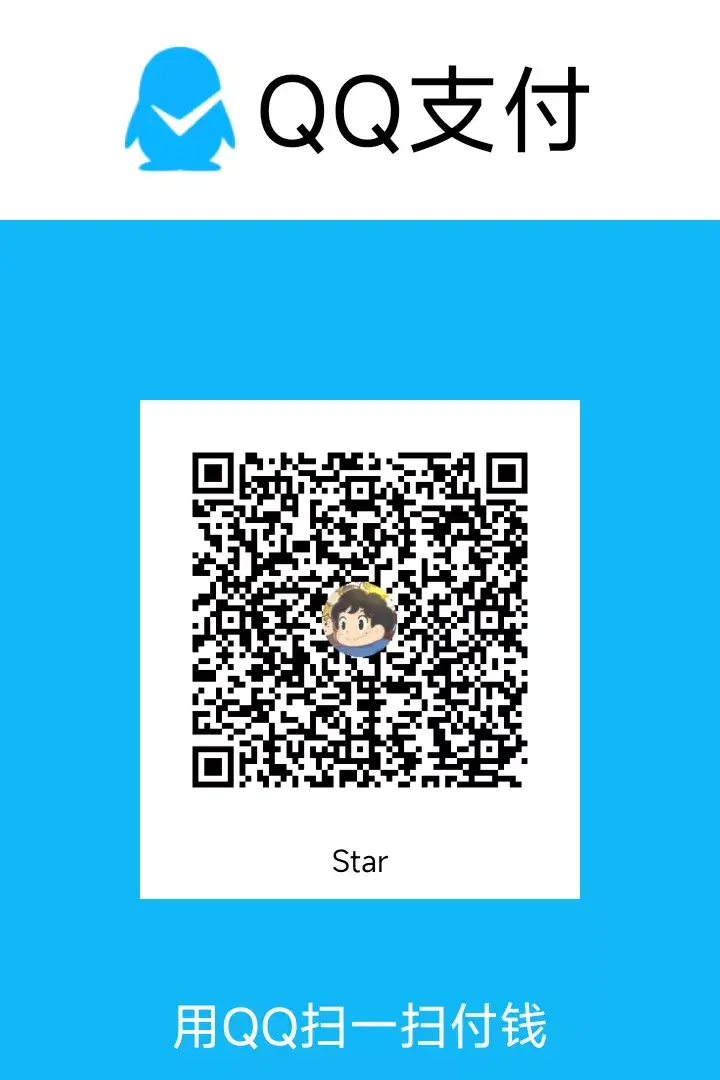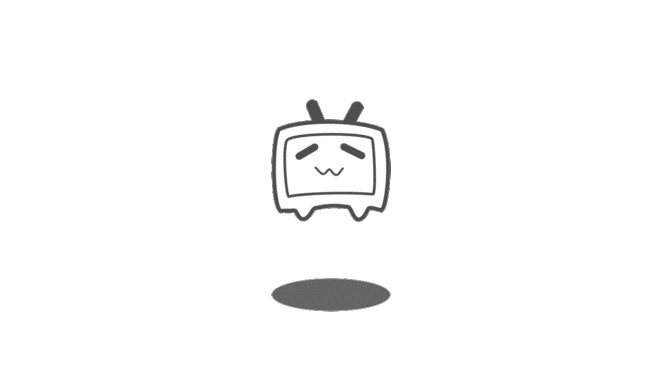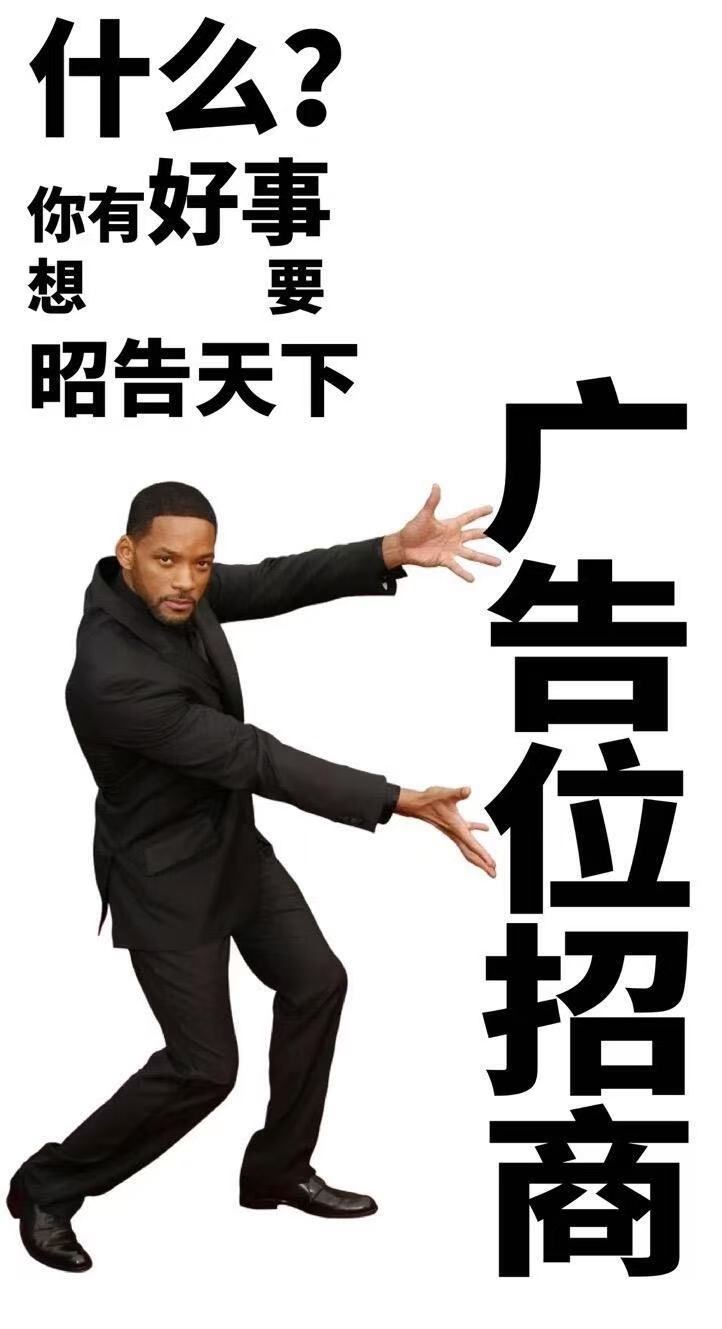8️⃣halo 部署简易记录
halo 部署简易记录
master,这是我的小站 https://blog.study996.cn ,欢迎访问哦~~
安装 docker
1 | curl -fsSL https://get.docker.com -o get-docker.sh |
启动 docker
1 | sudo systemctl start docker |
设置开机启动
1 | sudo systemctl enable docker |
安装 docker-compose
1 | sudo curl -L "https://github.com/docker/compose/releases/download/1.29.2/docker-compose-$(uname -s)-$(uname -m)" -o /usr/local/bin/docker-compose |
设置权限
1 | sudo chmod +x /usr/local/bin/docker-compose |
测试
1 | docker-compose --version |
安装 halo
本文是docker-compose方式安装,使用halo+postgresql搭建使用,利用nginx反向代理,使用hao 主题,若干插件,评论为artalk
docker-compose.yml
1 | version: "3" |
nginx
- 安装
要在 CentOS 7 上安装 Nginx,您可以按照以下步骤进行操作:- 更新系统:
sudo yum update - 安装 EPEL 存储库(Extra Packages for Enterprise Linux):
sudo yum install epel-release - 安装 Nginx:
sudo yum install nginx - 启动 Nginx 服务:
sudo systemctl start nginx - 设置 Nginx 开机自启:
sudo systemctl enable nginx - 默认页面的文件路径为
/usr/share/nginx/html/index.html。自定义 Nginx 的配置,可以编辑/etc/nginx/nginx.conf文件
- 更新系统:
- 配置
1
2
3
4
5
6
7
8
9
10
11
12
13
14
15
16upstream halo {
server 127.0.0.1:8090;
}
server {
listen 80;
listen [::]:80;
server_name www.yourdomain.com;
client_max_body_size 1024m;
location / {
proxy_pass http://halo;
proxy_set_header HOST $host;
proxy_set_header X-Forwarded-Proto $scheme;
proxy_set_header X-Real-IP $remote_addr;
proxy_set_header X-Forwarded-For $proxy_add_x_forwarded_for;
}
}
主题
Hao : https://www.halo.run/store/apps/app-MgZJX
插件
- Meilisearch : https://www.halo.run/store/apps/app-yJlEz
- 站点迁移 https://www.halo.run/store/apps/app-TlUBt
- 站点推送插件 https://www.halo.run/store/apps/app-KdbUz
- 朋友圈 https://www.halo.run/store/apps/app-yISsV
- 瞬间 https://www.halo.run/store/apps/app-SnwWD
- 链接管理 https://www.halo.run/store/apps/app-hfbQg
- Vditor 编辑器 https://www.halo.run/store/apps/app-uBcYw
- 应用市场 https://www.halo.run/store/apps/app-VYJbF
- RSS https://www.halo.run/store/apps/app-KhIVw
- 搜索组件 https://www.halo.run/store/apps/app-DlacW
- 图库管理 https://www.halo.run/store/apps/app-BmQJW
- Sitemap https://www.halo.run/store/apps/app-QDFMI
评论
artalk : https://artalk.js.org
- 感谢您的赞赏
赞赏名单
由于您的支持,我才能够实现写作的价值。
本文是原创文章,采用CC BY-NC-SA 4.0协议,完整转载请注明来自寻梦城
评论 ()